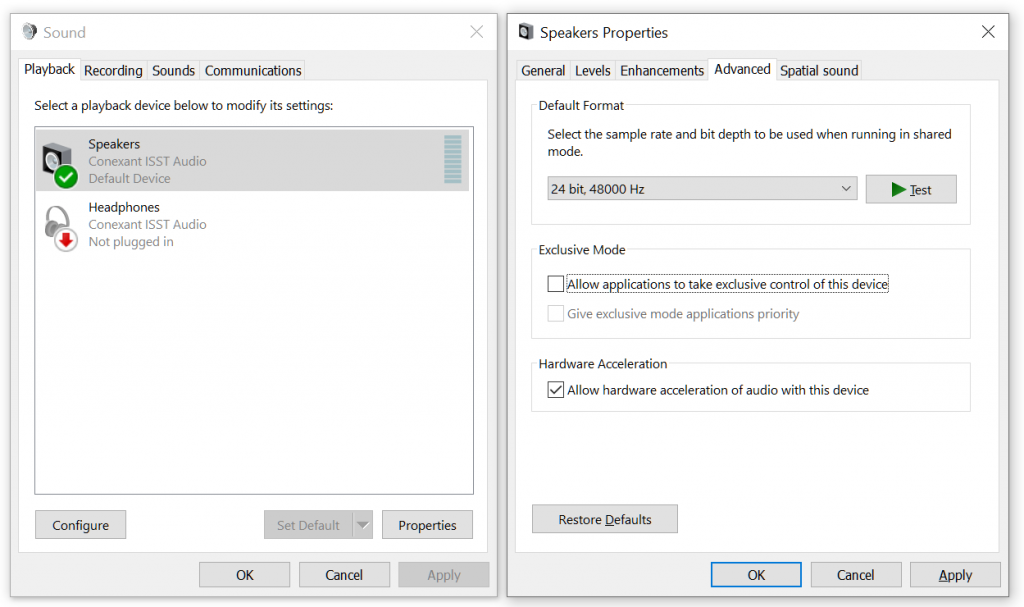Symptoms
The sounds bar displays that there is sound and device manager lists the sound device as functioning, however from your built-in speaker, YouTube, Skype, headset and Bluetooth you are unable to hear anything.
Possible Resolution
Remove the exclusive mode from the Sound device.
- Click on start and type mmsys.cpl to open Sounds Control Panel
- Select the Device from which the audio is not coming, click Properties
- Select ‘Advanced’ tab Remove the first check box
- “Allow applications to take exclusive control of this device.”
- Click Apply.