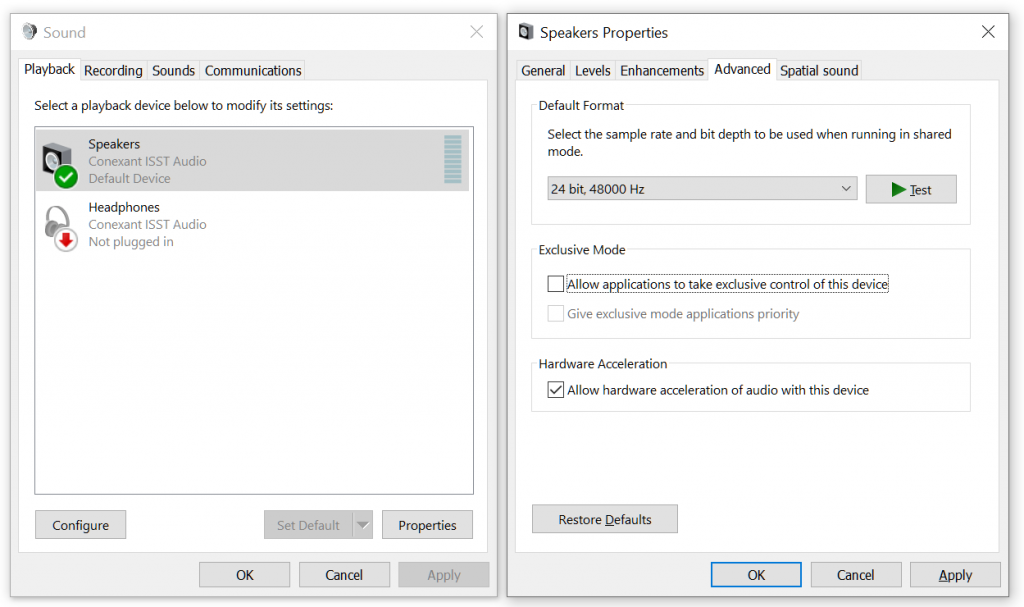Windows 10, The sound is not working even though everything is fine
Symptoms
The sounds bar displays that there is sound and device manager lists the sound device as functioning, however from your built-in speaker, YouTube, Skype, headset and Bluetooth you are unable to hear anything.
Possible Resolution
Remove the exclusive mode from the Sound device.
- Click on start and type mmsys.cpl to open Sounds Control Panel
- Select the Device from which the audio is not coming, click Properties
- Select ‘Advanced’ tab Remove the first check box
- “Allow applications to take exclusive control of this device.”
- Click Apply.